What is the maximum amount I can withdraw from my online account?

What is the deadline for ticket payment?

The deadline for payment is 60 days from the last match on the ticket.
Kako izbrisati staru (v1.x) i instalirati novu (v2.x) Android aplikaciju?
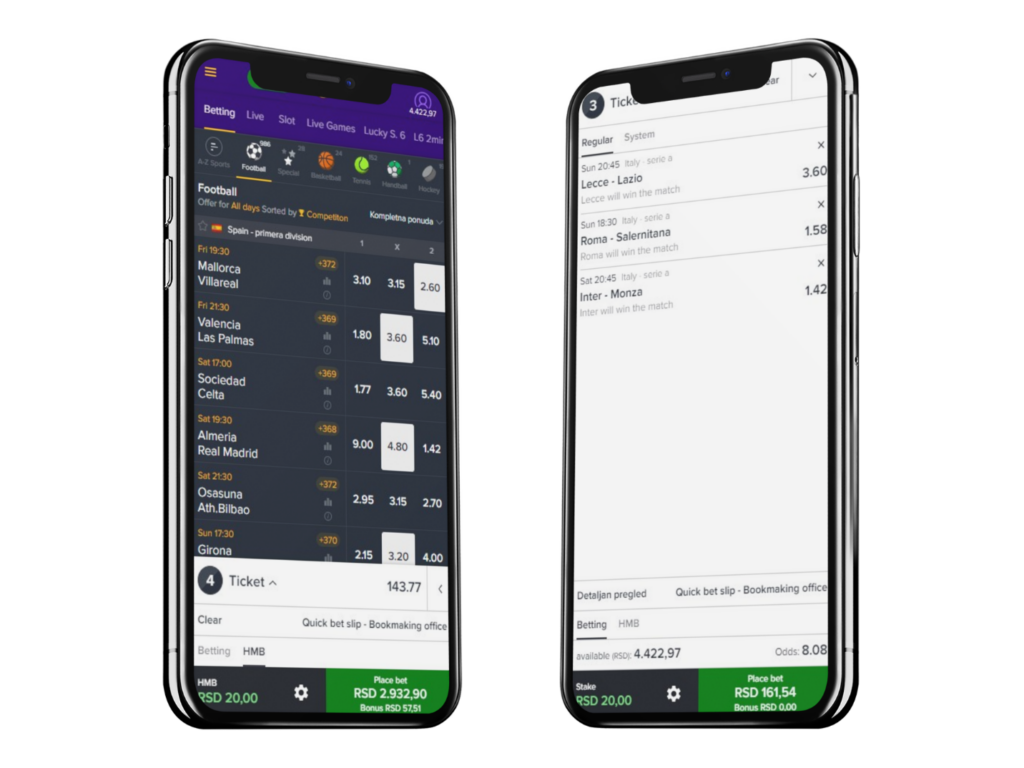
Da biste koristili sve prednosti klađenja preko Android aplikacije, potrebno je da instalirate poslednju verziju (v 19.x), čime ćete dobiti skoro sve mogućnosti koje imaju i korisnici koji se klade putem sajta. Uklanjanje stare i instaliranje nove aplikacije je jednostavno i vrši se u nekoliko koraka. PROVERITE KOJU VERZIJU APLIKACIJE TRENUTNO POSEDUJETE – Kliknite na […]
How do I see my transaction history?

In order to see the history of your transactions, it is enough to click on the “My Account” field after logging in – the “Transactions” option. After that, you will get a view of all your transactions in the last month.
Tutorial – How do I deposit money??

How do I place a bet?

After selecting the desired game, click on the chip and the table and start your bet with the mandatory confirmation (Confirm). It is necessary to always confirm the bet, otherwise it will not be accepted. Each game has a certain time for which you have to place your bet and confirm. If you want to […]
How do I take a picture of the desktop??

A screenshot, i.e. a picture of the screen, can be made in several ways. One of the simplest is using the Paint program. Screenshot is done by: 1. Go to the page you want to take a picture of. 2. At the moment when you want to make a screenshot on the monitor that you […]
How do I log in to the Mozart Bet site??

To log in to the site, click on the “Log in” option and then fill in the indicated fields: Your username or the email address you used during registrationThe password you chose when registering your account
How do I check if my ticket has been won?

Sports betting tickets as well as My ticket number can be checked at any time on our website, via the Ticket Status option. Clicking on the Ticket Status option opens a form in which you need to select the card that corresponds to the type of ticket you want to check – Check Betting Ticket […]
Kako da pristupim svim igrama na Android aplikaciji?

Nakon logovanja kliknuti na: Nakon toga izaberete željenu kategoriju: