How do I start a game in multiplayer?

Choose one of the offered games from the Lobby: – Roulette – Bakarat It is necessary to click on the icon located in the upper right corner (marked in red in the images). That way you choose the multiplayer tables.
What is Texas Hold’em?

Texas Hold’em poker is a virtual game that is arranged using a randomness generator. Texas Hold’em poker is played with a standard deck of 52 cards. There is a Dealer Button, an object that circulates clockwise from player to player and indicates who should deal in that hand (unless there is a person in charge […]
What does 1, X, 2 mean?

The sign “1” indicates a win for the home team, the sign “X” indicates a draw, and the sign “2” indicates a win for the away team. In the event that the match that is the subject of betting is played on a neutral field, the sign “1” refers to the first team in the […]
Šta sve mogu da radim preko Windows Mobile aplikacije?
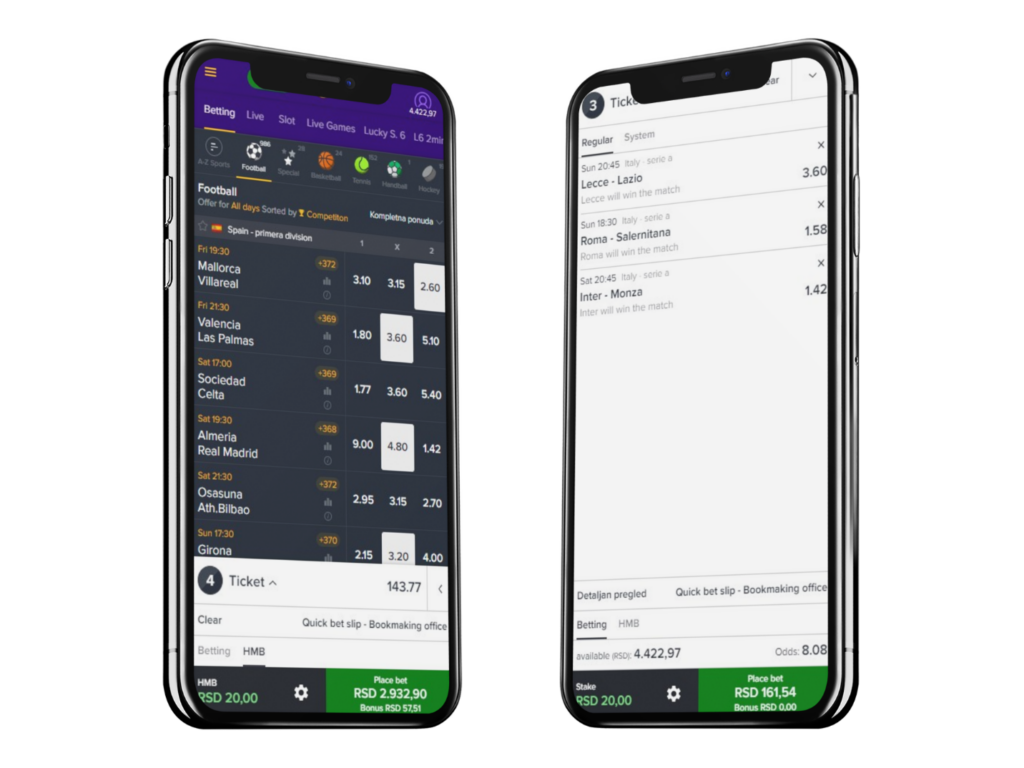
Preko Windows Mobile aplikacije možete da uradite sve što i preko sajta! Da se ulogujete na svoj korisnički nalog, da vidite stanje na računu, pratite status odigranih tiketa, vidite istoriju svojih transakcija. Da igrate igre iz sportske, live bet i „Moj broj” ponude, kako u singlu, tako i na tiketu ili u sistemu. Da zakažete isplatu novca na […]
How do I adjust the game sound in “Live Games”?

How do I adjust the game sound in “Live Games”? By clicking on the following image: located in the lower left corner of the screen, select Options, then Sound. If you want to turn off the sound completely – click on Off. You can turn off the dealer voice by turning off the Dealer voice […]
Data protection and security

Personal data The organizer undertakes to collect, process and store personal data about the participants and their registered accounts exclusively for the purpose of participating in the games of chance organized by “Mozzart” d’o.o. The organizer will keep this data as a business secret, and will handle it in accordance with the applicable legal regulations, […]
How to adjust the picture in “Live Games”?

1. By clicking on the following image located in the lower right corner of the screen, select Options, then Display. You can adjust the video quality, and also turn on/off the window (FullScreen), which is shown to you when playing certain games. 2. In the upper right corner, above the dealer, there is a Video […]
Kako da podesim interval osvežavanja Android aplikacije?
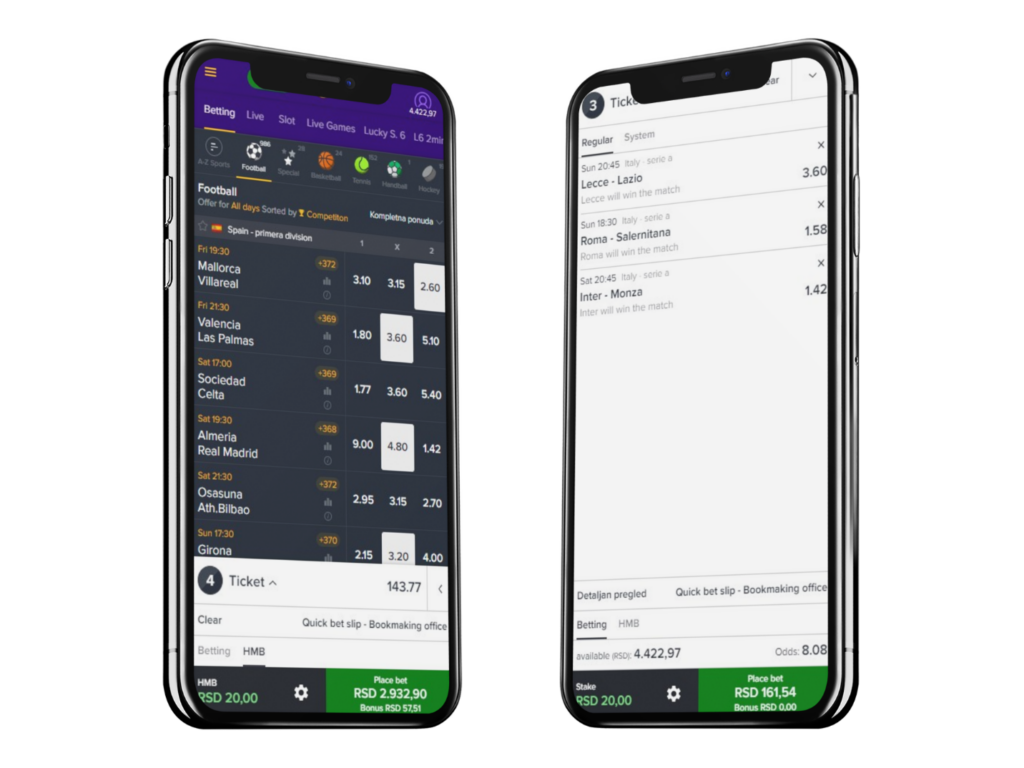
Interval osvežavanja podešavate tako što kliknete na ikonu u gornjem levom uglu Zatim odaberete opciju “Podešavanja”, Nakon toga odaberete opciju “Interval osvežavanja” i podestite željeni interval.
Kako da sastavim sistemski tiket putem Android aplikacije?
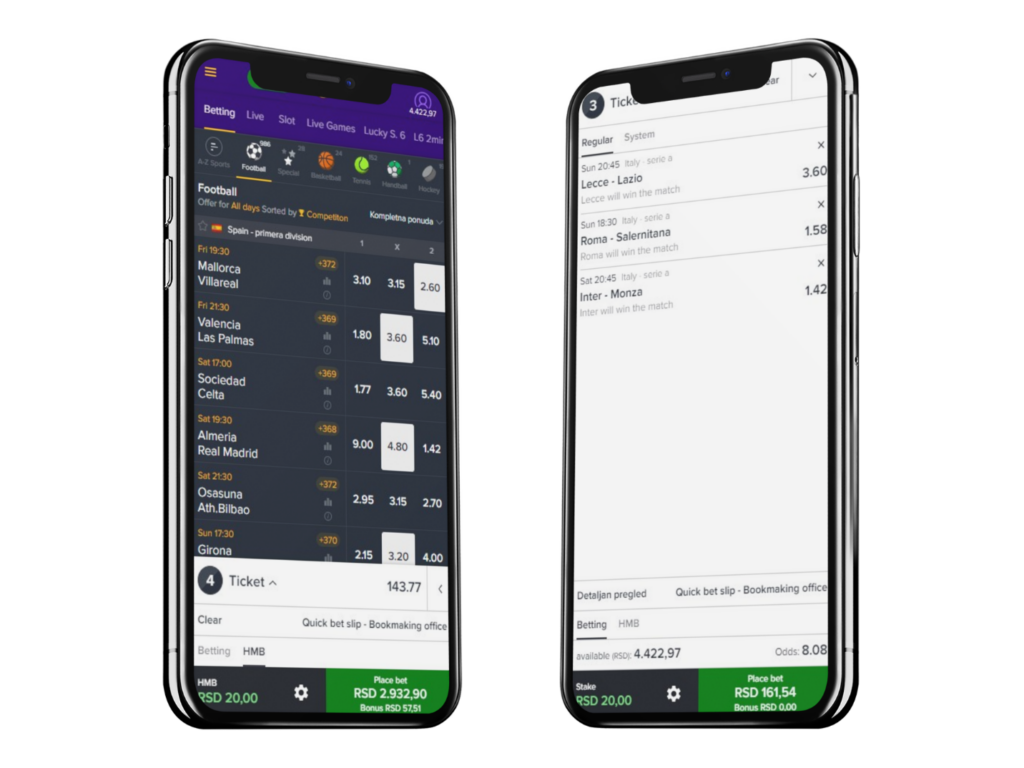
Moguće je napraviti sistemske tikete putem Android aplikacije. Nakon logovanja i izbora parova, kliknuti na sistemski tiket: Zatim odaberite sistem koji želite Unesite željenu sumu i kliknite na Uplati tiket.
How do I create a system ticket on the site?

To create a system ticket on the site, you need to: