How to adjust the picture in “Live Games”?

1. By clicking on the following image located in the lower right corner of the screen, select Options, then Display. You can adjust the video quality, and also turn on/off the window (FullScreen), which is shown to you when playing certain games. 2. In the upper right corner, above the dealer, there is a Video […]
Kako da podesim interval osvežavanja Android aplikacije?
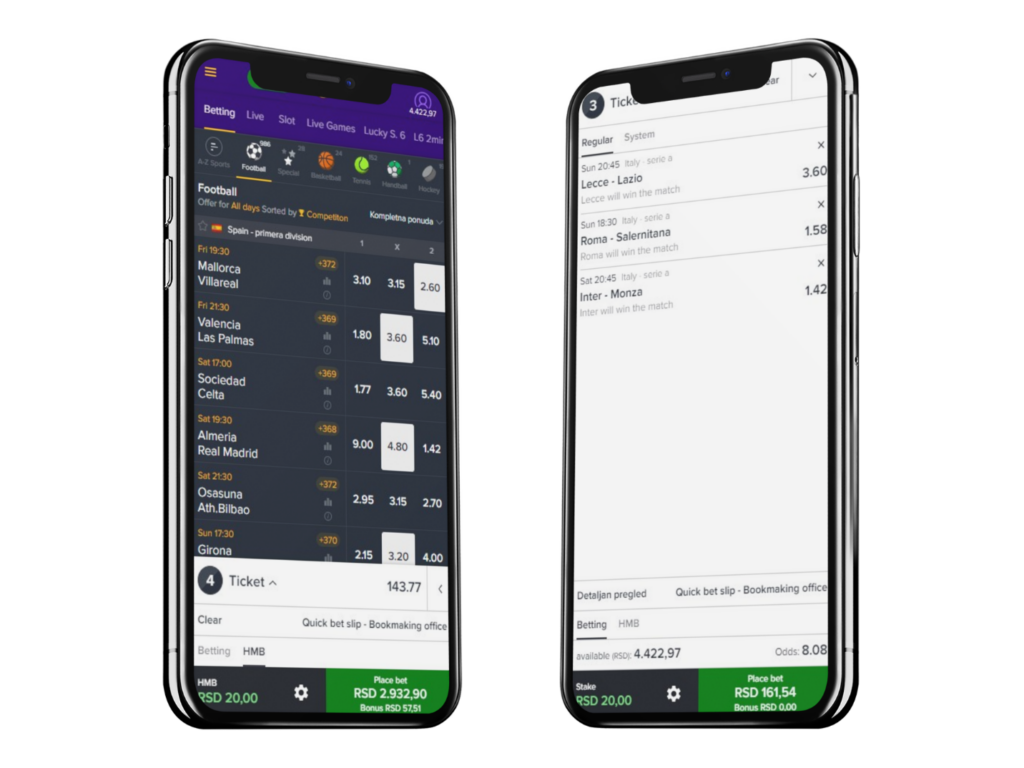
Interval osvežavanja podešavate tako što kliknete na ikonu u gornjem levom uglu Zatim odaberete opciju “Podešavanja”, Nakon toga odaberete opciju “Interval osvežavanja” i podestite željeni interval.