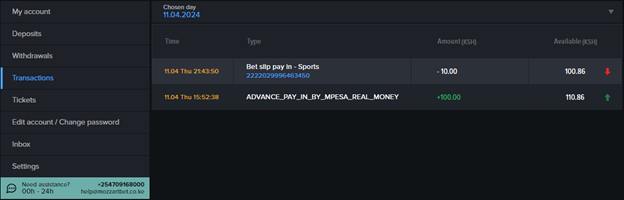To view all your transactions made, that is deposits, withdrawals and even how you have been placing your bets:
Log into your account, locate and click on the spherical icon on the extreme up right corner of the sites home page.
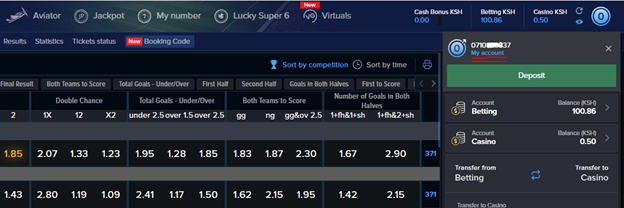
Just below your phone number, click on “My account” caption. This will open another window where you will see several options. On your left side of the window, select “Transactions” tab. You will be able to see transactions made here. You may change the dates by clicking on the “Choose day” option that is right below the menu bar.